Quick Links
Stranded Deepis a survival game where players are stranded on a deserted island and must gather resources, build shelter, and fend off dangerous wildlife to survive. You have the option to go on a survival adventure with your friends as of the 1.08 update (0.90 for PC) released on 11 June 2025.
RELATED:Stranded Deep: How To Heal All Negative Status Effects
After the said patch, the game received a multiplayer mode that allows players to join forces and work together to survive. This multiplayer guide includes the basics of the new multiplayer mode and helps you set up an online game where you can invite your friends to join you on your adventure and the other way around.
How To Play Local Co-Op On PC
Among the various multiplayer modes available in the game, there is one where you can playSplit Screen on the same PC. This mode is only available forPC players.
To play local co-op on a PC in Stranded Deep, follow these steps:
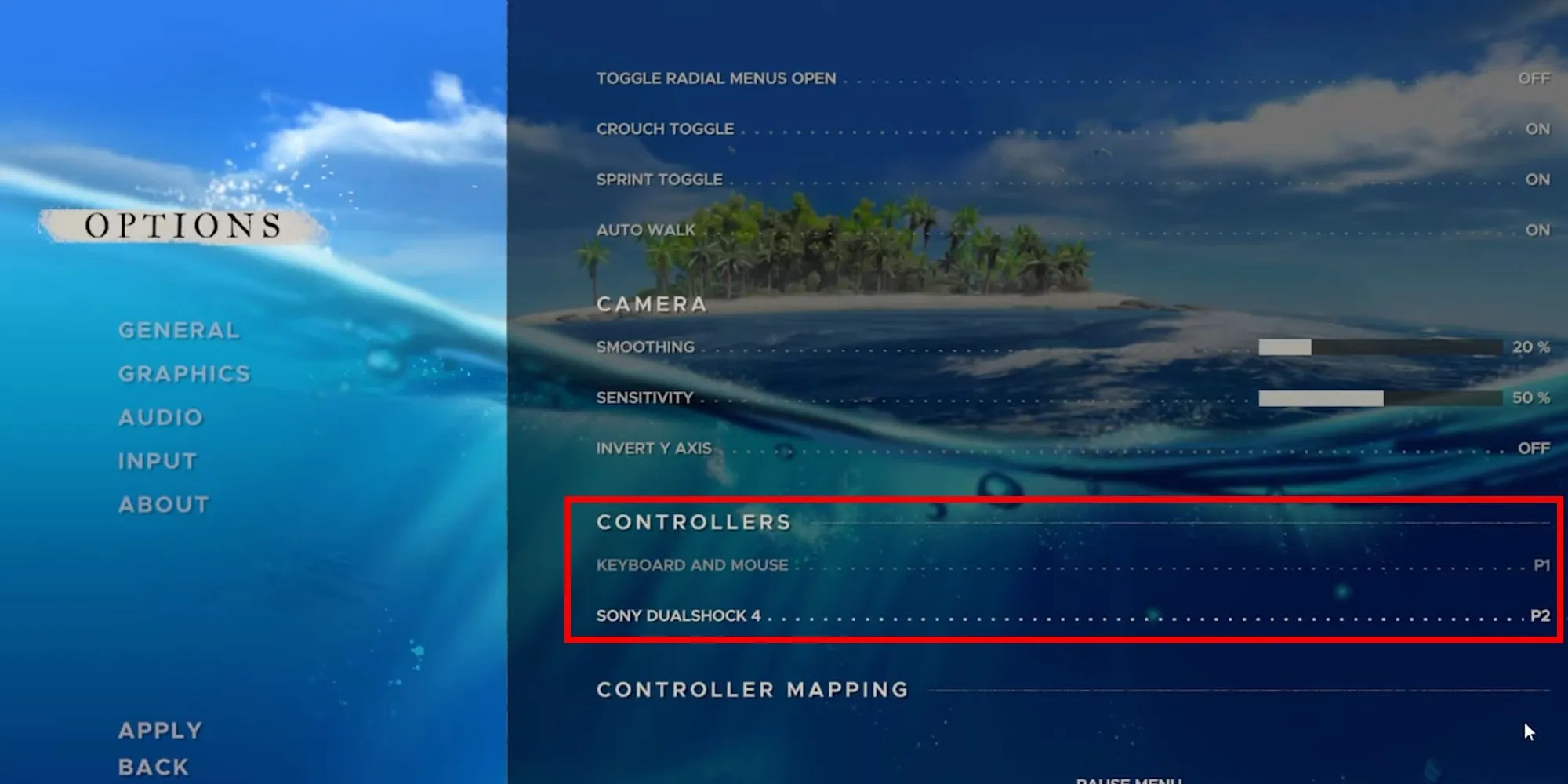
How To Play Online Co-Op
Online multiplayer was added later on in the game in the 1.08 update for PC, PlayStation, and Xbox. Here’s how to create and join an online game in Stranded Deep Multiplayer:
How To Revive Teammates
Now that other players are joining in your survival adventure, you will have to coordinate with your teammates to take on the different hurdles you will face along the way. But, you will face times when your teammate will get down, and you will have to pick them up by reviving them.
This is done with the help of aBandage, which is aprimary healing itemthat you can use toheal yourwounds or injuries. Bandages were limited to only healing yourself in the single-player mode. But with the addition of the co-op multiplayer, you can now revive your teammates using it.

Equip the Bandage in your hand and get close to the downed player. As you get close to them, you will see the option to revive your teammate. Hold down the required button to revive them.
You can get hold of Bandages by looting or by crafting them usingone Cloth and one Lashing.
